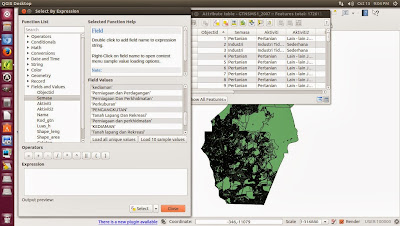Huh? Susah ke nak convert projection?
Sebelum ni, bila sebut saja pasal projection conversion, orang akan kata tindakan ini akan menyebabkan ketetapan peta banyak lari dan prosidur untuk buat conversion adalah banyak dan leceh tetapi apabila saya buat percubaan untuk convert projection dengan menggunakan modul QGIS dibawah Data Management Tools, saya tidak nampak pulak isu-isu yang dibangkitkan dan saya rasa sedikit bingung nak appreciate apa yang telah mereka utarakan. Mungkin adanya possibility peta lari sedikit tetapi pada pandangan saya 'acceptable'. Biasanya apa jua conversion sama ada dari .mov kepada .mp3, dari .doc kepada .odt dll dari terdapat sedikit conversion error yang ramai orang fikir adalah akibat kelemahan perisian terlibat dan kalau ada perasaan prejudis pulak, akan meraka salahkan perisian yang tidak mereka biasa guna contohnya kalau si Polan sudah biasa dengan .doc, apabila conversion error terjadi kepada .odt, mereka cepat akan salahkan OpenOffice.org tetapi kalau kita tanya yang datang dari latarbelakang IT, mereka akan mengesahkan ini adalah perkara norma atau karakteristik data conversion bukan kelemahan perisian. Balik ke cerita asal, pengguna cuma perlu pilih lapisan yang ingin diconvert projectionnya dan dibawah Data Management Tools, select "export to new projection" seterusnya pilih projection yang diingini dibawah Output Spatial Reference misalnya Google Mercator. Sebab selalu malas, saya lebih suka ambil jalan shortcut dan pilih Google Mercator pada ruang kotak dibawah dan bukan mencari Google Mercator secara sistematik. Yang penting, output yang dihasilkan adalah seperti apa yang diingini. OK lah, ini bermakna lapisan asal boleh kita buang. It is that simple!
Huh? Difficult to convert projection?
Before this, when the subject of projection conversion was mentioned, people said this would cause map inaccuracy to run wild and conversion procedure would be lengthy and messy but when I tried to convert projection using the QGIS module under Data Management Tools, I did not see any issues at all and I felt fuzzy trying to appreciate what they had said all the while. Maybe some accuracy is lost but for me 'acceptable'. In fact, whatever conversion is made e.g. from .mov to .mp3, from .doc to .odt etc. some conversion error occurs which many thought the culprit was due to OpenOffice.org but if you ask people from the IT background, they will confirm such things are normal or characteristics of data conversion not a weakness of the software. Back to my original story, the user just needs to select the preferred layer and under Data management Tools, select "export to new projection" then select the preferred projection under Output Spatial Reference e.g. Google Mercator. Because I am usually lazy, I like to take shorcuts and select Google Mercator in the box below, not search for Google Mercator systematically. What is important is the output is what was wanted. OK , this means the original layer can now be removed. It is that simple!